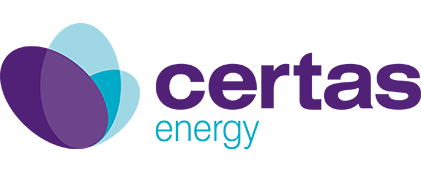Fuel cards are a simple, alternative way for businesses to pay for their fuel – making payment easier for drivers, and managing costs easier for fleet operators. They give companies like yours complete visibility across all spending and output. And with a Certas Energy Fuel Card, there’s a host of other benefits too – including customisable spending limits, integrated reporting tools and an accessible nationwide network of over 4,000 refuelling sites.
So how do you get started with this simpler way to spend? Read on for all the details of how to get a business fuel card.
Who can apply for a fuel card?
The Certas Energy Fuel Card is the ideal solution for haulage companies, logistics firms, or any company that manages a medium-to-large fleet of HGVs or LGVs. So if you’re wondering how to get a fuel card for truckers, our fuel card is the answer. It isn’t designed for personal use and can only be used to pay for diesel – so businesses operating a fleet of cars or petrol-powered vehicles aren’t able to apply.
How to get a fuel card
Applying for a Certas Energy Fuel Card couldn’t be simpler. Just get in touch by giving us a call or completing the enquiry form, and we’ll take it from there. A member of our team will get to know you and your fleet to understand how many vehicles or drivers you have or how many cards you need – then we’ll perform a credit check to make sure you’re eligible. Once this is complete, we’ll send the cards out and you’ll be up and running.
As well as our traditional fuel cards, we also offer FuelTapp – the UK’s first digital fuel card. Drivers simply download an app on their phone, and when it comes to payment, are given a 30-second app-generated PIN to enter at the till or pump. It means no need for physical cards or cash, eliminating the risk of cards being lost, stolen or cloned. And because there are no cards to send out to you, it’s quicker to set up too. FuelTapp is managed through a simple online portal, and you can be up and running in as little as 30 minutes.
Wondering ‘How to get a fuel card for my business’? Just speak to Certas Energy.
Customising your fuel card
Once you’re all set up with your fuel card, we can tailor the spending options available to best suit your business. You can set transaction limit controls based on your requirements and budgets, which ensures usage never exceeds your set parameters. This also includes limitations on specific sites and time windows when the card can be used, so you know exactly when and where payments are being made. And on top of this, every fuel card can also be customised with embossed vehicle registrations or driver names to enhance security.
Benefits and rewards
Using a Certas Energy Fuel Card gives you access to a host of different benefits that help your drivers and your business. First of all, GPS technology and on-board diagnostics record information about vehicle movements, giving you valuable data to help track the overall cost of ownership and pin-point new efficiencies. We’ll create your own bespoke price plan, offering flexible deals that suit your usage. And with Certas Energy Extras, your staff can enjoy discounts and cashback on some of the UK’s favourite brands, across a range of different categories.
Support when you need it
As well as all these benefits, rewards and customisation options, you’ll also have the dedicated support of our team. We’re just a call away to help with any card stops, invoice queries, administration or anything else you need. As fleet managers ourselves, we understand all the demands you’re dealing with – so we’ll work hard to create the most cost-effective solution for your business.
Now you know how to apply for a fuel card, speak to Certas Energy – we’re here to get you set up.
TAKE CONTROL OF YOUR FLEET'S FUEL
Ready to start fuelling your business’s success?
Streamline your fleet operations, control costs, and experience the benefits of Certas Energy Fuel Cards. Get in touch to start saving today.